Crypto Fighter Systems
Find Gems In Binance Smart Chain
Help
Spanish Tutorial
Introduction
Crypto Fighter Systems is a tool for finding the newest gems in different blockchains and filter it for know how safe they are.Almost 99% of newcreated tokens are scam, and the other can give you a very big benefit. This is why we need CFS tool.
Two modes

There are two modes in Crypto Fighter Systems. You can set it on filters.
- Simple Mode: Only icons for make a quick view of what is happening.
- Expert Mode: A lot of more info for experts users..
Age

Time since the contract deployed.
If there is two times:
-The grey time is the time since contract deployed.
-The white time is last updated time (for example added liquidity)
Code
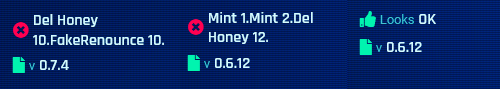
Not detected any dangerous on the contract
Functions that not always are bad, but you have to check it with caution.
Detected dangerous functions in the contract
I CANT TOLD YOU What exactly means a scam function (for example Honey 6).
Because if i told you exactly what mean scammers can learn from us.
But the name is the important part of this, the number it is not.
- HONEY: You can buy but you CANT sell.
- DEL(ayed) HONEY: You can sell on starting but they can turn off the sells. But they stored the dev wallet in other variable and they can change some dangerous things.
- SCAM: Special functions that are scam 100%.
- SET TAX: They can change the taxes to 100% and the token will be HoneyPot (you cant sell).
- MINT: They can create the amount of tokens that they want and sell it.
- FAKE RENOUNCE: They can revert the ownership renounced. But because this, if is renounced they have malicious intentions.
Owner
When the dev is not renounced, he can access OnlyOwner functions.
These functions are functions that only the owner can access to it.
He stores the creation wallet and for call this function you have to be the owner it.
When the dev renounces he unset this stored wallet and no one can access to it.
It is better to be green but in some scenarios is ok be red (for example rewards)
because he needs to have to these functions for making changes on the contract.
Renounced. Dev can´t acces to special functions
Contract not renounced. Dev CAN acces to special functions
Number of Dev Contracts previews this one. You can check how ended the last tokens of this dev.
Honey
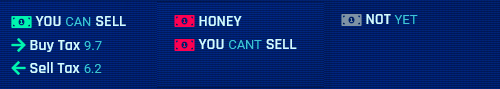
The tool tried to sell and is ok.
The tool tried to sell and it cant sell or the taxer are more than 50%.
In some scenarios is red honey but you can sell, for example, when there is a max transaction limit very low.
Not Checked Yet
Buy tax: The % of your money that is taxed when you buy.
Sell Tax: The % of your money that is taxed when you sell.
10% means that if you buy 1000 tokens you will receive 900.
Holders
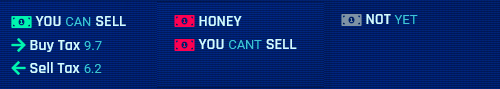
A big holder of the tokens can sell it and dump the price a lot. This is why we prefer that no one has big % of the tokens.
Number of total holders. Keep in mind that the tool only scan on first minutes.
No Holders have more than 15 of the token.
There is no holders yet.
One holder has more than 15 of the token.
The bot didnt scan it yet.
Liquidity
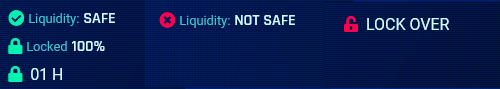
Liquidity burned. The dev cant recover it.
Liquidity locked. The dev locked liquity for a time. You need to know amount of time.
Probably safe buy you have to check liquidy manually.
Liquidty not safe. The dev can extract liquidity.
LOCK OVER: Lock time ended. The dev locked small amount of time. RUG 100 %
Unknown contract.
The dev didnt add liquidity yet. Could be any moment.
Channels

Here you can find the channels that the tool found for a token.
A token without telegram it is hard that will raise, because no one is talking about it.
Telegram: Is important that a token has at least this for raising.
Twitter Account.
Website.
Tweets about this token.